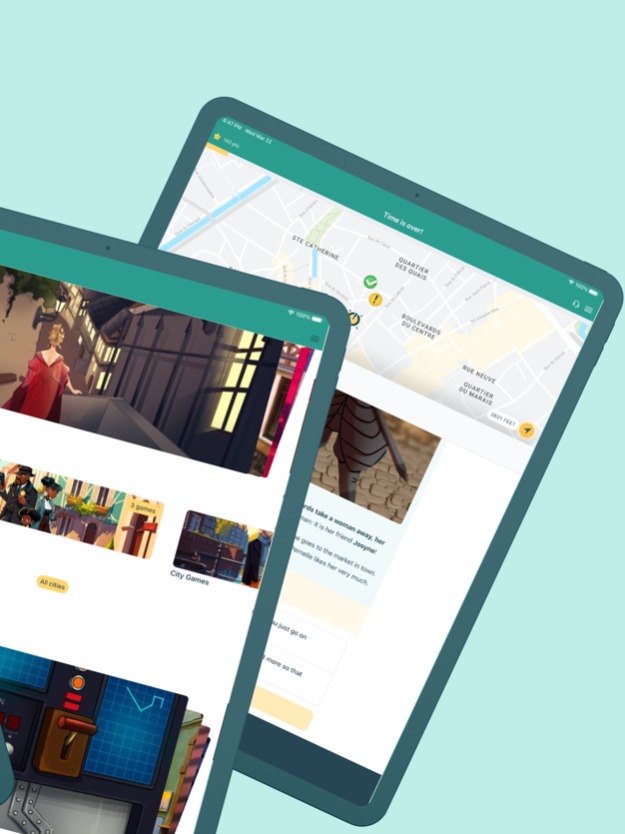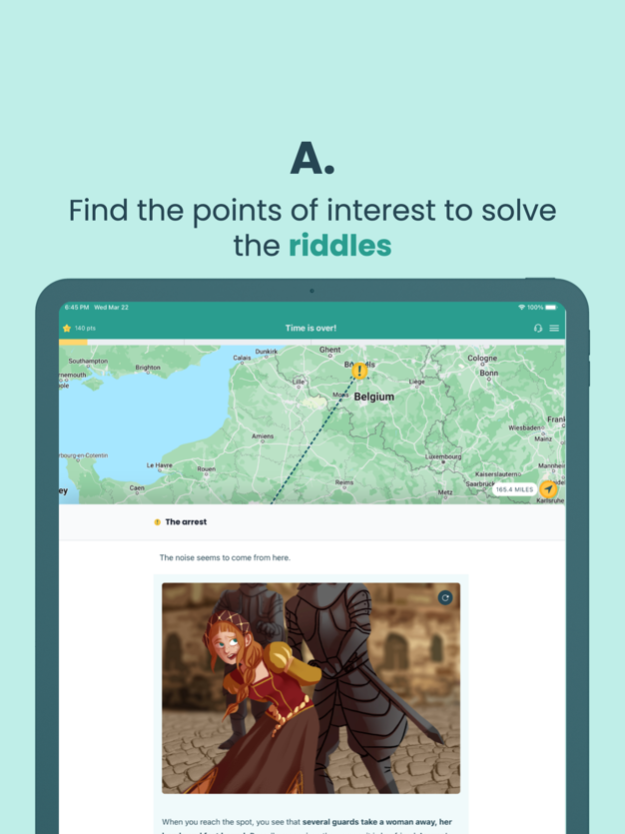Coddy2.4.1
Publisher Description
Want to have a fun time with your family or friends? Go out and discover a city while playing? Play an Urban Escape Game with Coddy: walk around and let the mobile application guide you to different points of interest where you will have to solve riddles and/or carry out missions!
How does it work?
Download the application and go to our website www.coddygames.com to choose your game and the city where you want to play. You will then receive a code by email to enter in the application.
Put together your team (from 2 to 6 people) and let the app guide you: it will take you to well-known but also more hidden corners of the city where riddles and missions await you! You will (re)discover the city in a different way!
What do you need?
Just your smartphone and some friends or family to play with!
Be the first!
Finish your game on time before the timer runs out and challenge yourself to be among the first in the ranking!
Whenever you want!
No need to book, the game is valid for 365 days after purchase on our website. You choose when and where you want to play!May 13, 2025
Version 2.4.1
Small UI fixes
About Coddy
The company that develops Coddy is Kalio Tech. The latest version released by its developer is 2.4.1.
To install Coddy on your iOS device, just click the green Continue To App button above to start the installation process. The app is listed on our website since 2025-05-13 and was downloaded 28 times. We have already checked if the download link is safe, however for your own protection we recommend that you scan the downloaded app with your antivirus. Your antivirus may detect the Coddy as malware if the download link is broken.
How to install Coddy on your iOS device:
- Click on the Continue To App button on our website. This will redirect you to the App Store.
- Once the Coddy is shown in the iTunes listing of your iOS device, you can start its download and installation. Tap on the GET button to the right of the app to start downloading it.
- If you are not logged-in the iOS appstore app, you'll be prompted for your your Apple ID and/or password.
- After Coddy is downloaded, you'll see an INSTALL button to the right. Tap on it to start the actual installation of the iOS app.
- Once installation is finished you can tap on the OPEN button to start it. Its icon will also be added to your device home screen.
Program Details
System requirements
Download information
Pricing
Version History
version 2.4.1
posted on 2025-05-13
May 13, 2025
Version 2.4.1
Small UI fixes
version 2.4.0
posted on 2025-04-17
Apr 17, 2025
Version 2.4.0
improved UI
New map style
Map rotation & guidance improvement
New game admin for groups
Messaging for groups
version 2.3.8
posted on 2024-07-19
Jul 19, 2024
Version 2.3.8
Improve end of game rating layout & notifications authorization
version 2.3.6
posted on 2024-06-22
Jun 22, 2024
Version 2.3.6
Small fixes
Add compass orientation temperature
version 2.3.4
posted on 2024-06-04
Jun 4, 2024
Version 2.3.4
Small bugfixes
version 2.3.1
posted on 2024-01-31
Jan 31, 2024
Version 2.3.1
History recovery